| 일 | 월 | 화 | 수 | 목 | 금 | 토 |
|---|---|---|---|---|---|---|
| 1 | 2 | 3 | 4 | 5 | 6 | 7 |
| 8 | 9 | 10 | 11 | 12 | 13 | 14 |
| 15 | 16 | 17 | 18 | 19 | 20 | 21 |
| 22 | 23 | 24 | 25 | 26 | 27 | 28 |
- 쿠킹덤
- JavaScript
- 오블완
- edwith
- 자바
- 웹개발
- MySQL
- 크리스마스
- Eclipse
- programmers
- HTML
- 쿠키런킹덤공략
- Java
- dart
- react
- 티스토리챌린지
- oracle
- Spring
- 홀리데이익스프레스
- 딥러닝
- 이클립스
- 자바스크립트
- Unity
- 프로그래머스
- MERN
- 쿠키런킹덤크리스마스
- SQL
- 유니티
- 개발자
- 쿠키런킹덤
- Today
- Total
Dev study and Repost
[neo4j] neo4j Aura DB 사용 시작해보기 NoSQL 연결 본문
neo4j
*공식사이트
https://neo4j.com/
Neo4j Graph Data Platform – The Leader in Graph Databases
Connect data as it's stored with Neo4j. Perform powerful, complex queries at scale and speed with our graph data platform.
neo4j.com
*개발자이므로 Start Free for Developers 클릭하여 시작합니다.
https://neo4j.com/cloud/platform/aura-graph-database/?ref=neo4j-home-hero
Neo4j Aura - Fully Managed Cloud Solution
Build apps with highly connected data and lightning-fast query performance.
neo4j.com
*Neo4j AuraDB Start Free 사용을 위하여 AuraDB Free $0 Forever > Start Free를 클릭합니다.
훠원가입 또는 로그인을 하게 되면 새로운 Instance 생성을 위한 페이지로 이동합니다.
https://console.neo4j.io/#create-database-wizard
Neo4j Aura
console.neo4j.io
*무료사용자 서비스를 이용이므로 잘 확인하고 진행을 합니다.
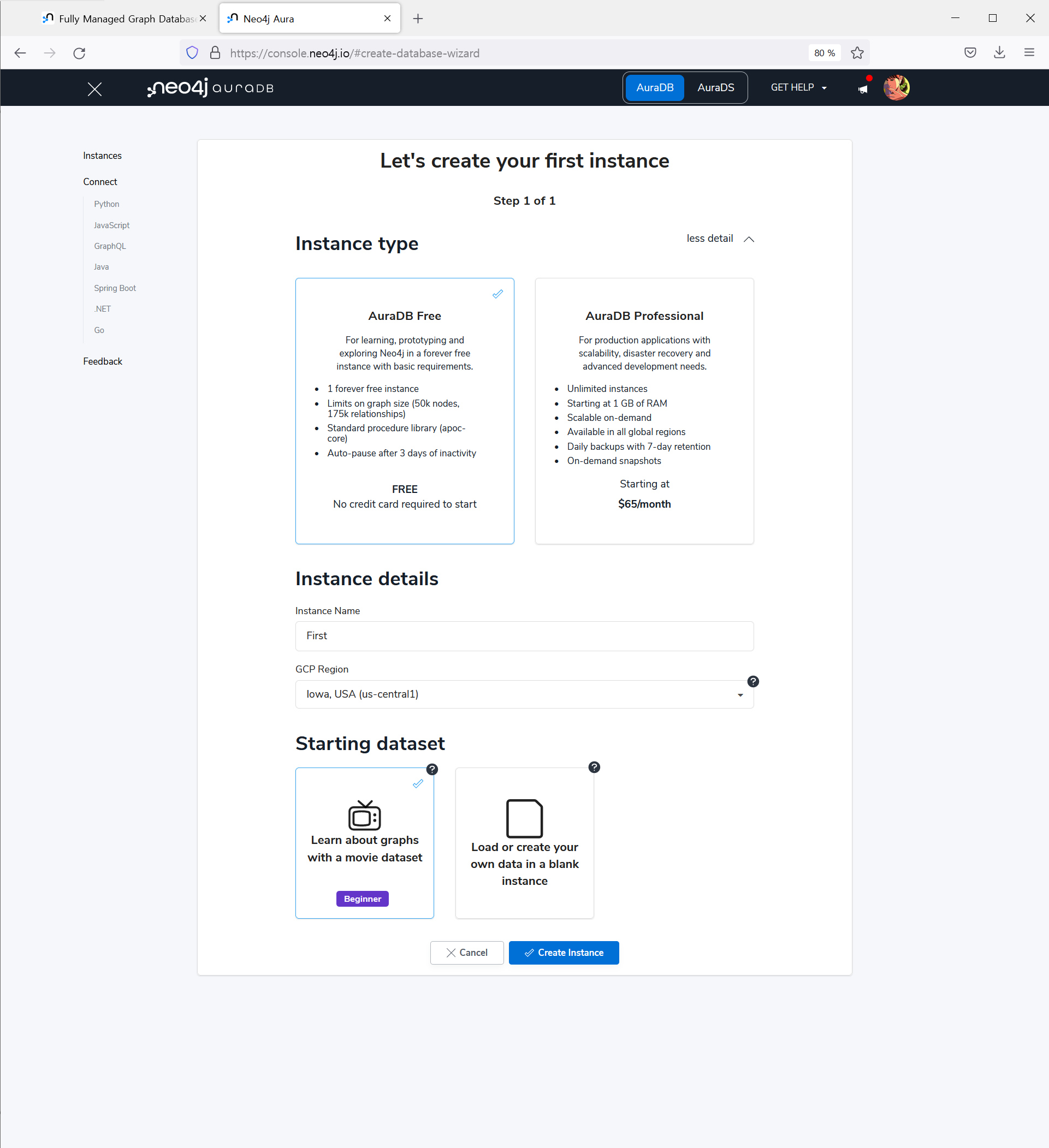
*서버는 3개가 있네요. 저는 아이오와 미국 서버를 선택하여 instance를 생성하였습니다.
*Username 과 password를 확인 및 보안 확인하면 생성 완료가 됩니다.

---
안내에 따라 스텝을 진행해 보겠습니다.
1.
Open Neo4j Browser
Step 1:
Click on "Query" to open your database.

2.
Open Neo4j Browser
Step 2:
When "Neo4j Browser" opens in a new tab, connect to your database. The default username for your database will be "neo4j".

3.
Open Neo4j Browser
Step 3
This will display a guide on the left sidebar that you can follow to learn basics of Neo4j and the Cypher query language.

위와 같은 방법으로 접속, 사용하면 됩니다.
'IT INFO' 카테고리의 다른 글
| [TeamCity] TeamCity 설치하기 무료사용 CI/CD 무료 통합/배포 (0) | 2022.05.19 |
|---|---|
| [neo4j] neo4j 다운로드 및 설치 NoSQL local (0) | 2022.05.13 |
| [linux] [Ubuntu] Sub-process /usr/bin/dpkg returned an error code (1) 에러 해결 오류 해결 (0) | 2022.05.13 |
| [Windows] AMD 라데온 그래픽 카드 성능 로깅 시작/중지 단축키 미사용 설정 비활성 RADOEN (1) | 2022.05.03 |
| [java] Intellij Error: A JNI error has occurred, please check your installation (0) | 2022.03.19 |



